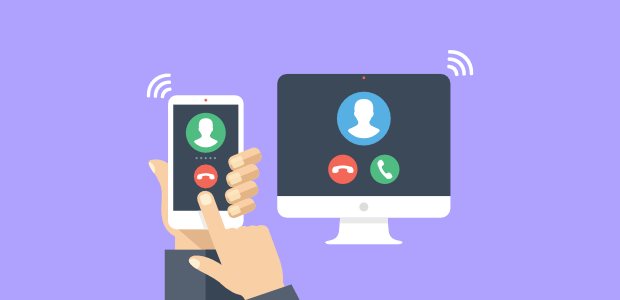During the 1990s, there were only two ways to transfer voice communication from one place to another. The first type was radio communication, using gadgets like walkie-talkies. The second was telephone networks. At the turn of the century, the improved speed of the Internet was begging for a way to transfer voice in real time from one desktop computer to another. Enter VoIP or Voice over Internet Protocol.
What is VoIP?
VoIP is a way to transfer sound, mainly voice, from one device to another over the Internet in as much real-time as possible, similar to the way radio or phone does. But instead of a radio frequency or a telephone exchange, the medium over which your voice is carried from your device to the recipient’s device is the Internet. Please note that this is not the same as downloading a song in MP3 form and listening to it later. This is like a phone conversation where the voice is streamed from one end to another live.
In a telephone, a connection request is indicated to the recipient by ringing his/her device. A connection is established when the receiver picks up. VoIP too has the concept of connection request and establishment. Just like both the phones have a phone number for unique identity, VoIP devices have VoIP endpoints. These usually look like email addresses. Users connect to each other using endpoints. The act of dialling, ringing, picking up and having a conversation over a phone is known as a phone call. In VoIP, the entire cycle is called a VoIP session. Like calls can be recorded in modern telephony systems, VoIP sessions can be recorded too. And just like conference calls in telephones, VoIP sessions can happen with more than two participants.
In a VoIP phone call, the two parties use a software app or a dedicated device that connects to a VoIP service provider’s server over Internet. This is similar to the way that your landline telephone is plugged into a wall unit using an RJ11 cable and your mobile phone contains a SIM card that connects to the nearest tower belonging to your provider. The software connection to a VoIP server is established just like your web browser connects to the server of a website or your email software (e.g. Outlook, Thunderbird) connects to an email server. Once connected, the software app can request the server that it wants to talk to another person connected to the service. The server will then send a notification to the call recipient, who can choose to receive the call. The server then manages the path and the streaming of voice between the sender and receiver apps.
Advantages of VoIP
A phone communication requires dedicated hardware. You must use a telephone with a subscribed landline connection or a mobile phone with a SIM card whose service has been enabled.
The cost of a phone call depends on the distance between the participants. There are local, national and international calls all with different tariffs.
Phone networks can only be created and maintained by licensed service providers. You cannot start your own landline or GSM networks. It is possible to set up a local telephone network, also known as an intercom, as long as all the phones are within the same building / locality. But if your office is spread around the country or the globe, you cannot simply start a landline or a mobile network of your own. It would be illegal to. You need to purchase a service from BSNL, Vodafone, Rogers, AT & T, Movistar, etc. depending on where you are.
The phone numbers you receive from phone companies cannot be fenced such that only those from your company can call you. Phone numbers are globally accessible and anyone with your number can call you, whether they work in your organisation or not.
In contrast, VoIP can be used from a laptop, desktop computer and mobile phones with Internet enabled. Even a mobile phone which has no SIM card, but has access to Internet over WiFi is ready for VoIP. All you need is a software app that can connect to the VoIP network of your choice.
Since all the calls are over the Internet, you only pay for your Internet package, whether you speak to your spouse in the next room or to your friend on the other side of the globe.
Also, it is possible to set up your own VoIP network for communication between the multiple offices owned by your company across the world. Based on your access control, the rest of the Internet may be allowed to dial into your VoIP network.
Proprietary VoIP networks
Just like any software solution, VoIP comes in proprietary and open solutions. In proprietary solutions, you need to download the software or purchase the VoIP hardware that is released by the company providing the solution. The dedicated software or hardware automatically connects to the VoIP servers of the solution-providing company, without letting you know where they connect to or without allowing you to set any parameters for the connection. Usually, proprietary solutions allow people to talk using only their software and only to those people who have joined their network and who also use their software. Cross-platform VoIP calls did work for certain companies, but the solutions didn’t last.