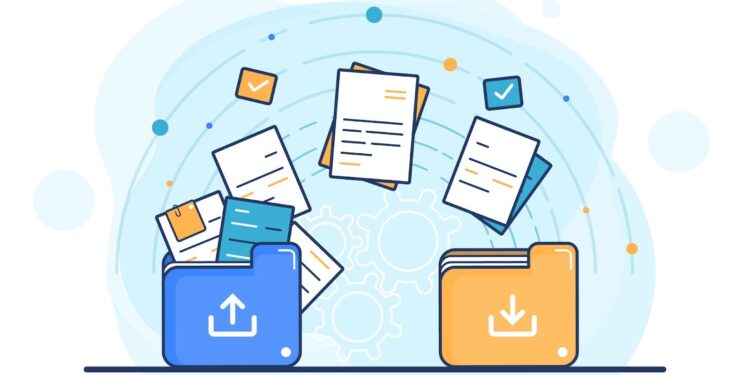Transitioning to a digital workplace necessitates communication, teamwork, and employee support. One of the most popular tools for transforming a workplace into an effective, communicative, and productive environment is Microsoft SharePoint. From a centralized platform, it enables your employees to communicate and synchronize their daily tasks. Microsoft SharePoint is a flexible cloud-based tool that companies of all sizes can utilize. As a collaboration tool, and for a variety of other purposes.
If you’re new to SharePoint or an experienced user, keep reading to learn how to make the most of this platform for your business. Microsoft SharePoint integrates the workplace with sharply intelligent content management. It also uses intranets, and provides application shortcuts that employees can access from anywhere.
So how do we ensure that we are getting the most out of the highly versatile SharePoint platform? Whether you’re a new Office 365 subscriber looking into the versatility of SharePoint or an experienced user. We think you will appreciate pointers on how to use SharePoint more successfully in your organization. Learn how to adopt the best sharepoint adoption strategy in the cloud or on-premises, whether you’re a novice or an expert.
Demonstrate Leadership Buy-in
The leadership team is to be involved in the decision to deploy a SharePoint tenancy. Since it affects the entire organization (but not solely driven from the C-suite). Company leadership must clearly demonstrate their commitment to utilizing the collaborative potential of the environment in order to motivate staff engagement.
Continuous Performance Assistance
Performance support is the act of assisting users in fully embracing a technology tool by assisting them in completing their daily chores. Many executives regard this assistance as training, reviews, and feedback. Performance support in SharePoint comes from allowing users to accomplish their duties. while experiencing the least amount of disruption (to solely be dependent on accessing remote training or stumbling across insufficient help features).
Make Sure you are Able to Locate Your Documents
The search functionality in SharePoint is a really useful feature. There are many ways to make this very powerful tool even better.
Giving each document a purposeful title is one of the best methods to guarantee that you and your users can discover what you’re looking for when using SharePoint. The title field appears first in search results. Therefore, if you use the same title too often or don’t give it a distinctive enough title; Additionally, to enhance search results, metadata is essential to tag documents with optional attributes.
Get familiar with SharePoint Alerts
SharePoint alerts enable users to receive email alerts whenever something changes in a library or list. They are one of the most underused capabilities of SharePoint. Updates to a folder, document, or object like a task or event can be notified to you. Your calendar is essentially a list within SharePoint. Thus, you can even utilize alerts there to let you know when it changes.
Create Excel Lists and Import Them into SharePoint
The capacity to enter vast amounts of data using the spreadsheet tool is a favorite feature for certain ardent Excel users. Thankfully, we can simply import spreadsheets into a SharePoint list using SharePoint. Fill out your Excel spreadsheet with data, launch SharePoint, choose More Options from the Site Actions menu. Then pick “Import Spreadsheet” from the List section. Your data is now available for access from anywhere in a SharePoint list.
Concentrate on Training to Encourage the use of SharePoint
It’s impossible for anybody in your company to be familiar with all of the features of the SharePoint platform. Therefore it’s crucial to provide the appropriate training both during a SharePoint migration. After the platform has been completely embraced. Employees will be able to regularly learn fresh information about practical SharePoint features as a result.
Browse through the SharePoint Add-Ins
Using one of the many Add-Ins that have been created to fulfill the demands of a wide range of various businesses is another approach to get more out of SharePoint. Look through the list of SharePoint Add-Ins. to determine if any of the applications could significantly simplify your or any of your workers’ daily tasks.