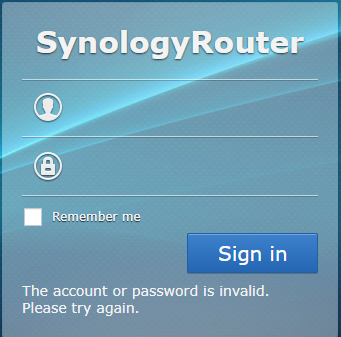Synology NAS storage devices need no introduction today. To manage all the online data stored in the device, the user is advised to access the Synology NAS login page on a web browser. In other words, the appearance of the login page of the NAS device is a sign that it has been discovered on the network. However, many stances have been observed where users are unable to find Synology NAS via a web browser. Are you also finding yourself on their list? If yes, then take a walk through the information we’ve given in this post. Here, you will learn what stops you from finding the NAS storage device on a web browser and what you should do to successfully fix the problem.
Firstly: Check the Connected Network
If you want your Synology NAS storage device to get discovered via a web browser, then it is necessary that the NAS as well as the computer/laptop share the same WiFi connection. To be specific, if the NAS storage device is connected to Network 1, then the computer on which you are trying to find it also accessing Network 1.
Just in case you are encountering some problem with the WiFi connection, you can take the aid of a pair of Ethernet cables to connect your NAS and computer to the host gateway. Now, try to find your Synology NAS once again. Any luck this time? No, it means you have to invest some more time in the troubleshooting process. Walk through the upcoming paragraphs to learn how.
Other Hacks: Can’t Find Synology NAS on Web Browser
- Check the URL
Many users in a hurry to find their NAS device and manage data forget that the correct URL to do the same is not find.synology. It is find.synology.com instead. Therefore, never forget to add “.com” at the end of the login URL. Otherwise, you’ll always end up getting redirected to the page that you do not want to access. You are also suggested to cross-verify that the login URL of the Synology NAS has been entered into the address bar of the web browser. You should know that you cannot access any web or IP address using the search bar.
- Update the Browser
There is a possibility that the outdated version of the web browser is not allowing you to find Synology NAS on the network. Remember that when you try to accomplish an online task with the help of an outdated version of the web browser, issues are inevitable. So, before you start facing problems accessing other websites, consider updating the web browser to the latest software version. Different web browsers require different approaches to get updated. Apart from this, you are required to follow one more tip with respect to the web browser i.e. always make sure that the web browser you are using is not cached.
- Check the Internet Connection
A poor internet connection from the ISP’s end can also prevent you from finding the NAS device on a web browser. Thus, you should definitely get in touch with him in the quest to resolve the issue. But, before you do that, don’t you want to make a few internet connection-related things sure from your end? So, check the Ethernet cables connected to your Synology NAS. They are supposed to be in working condition. Only then, a stable internet connection will become accessible.
The Bottom Line
With that, we are winding up everything. This post highlighted some major troubleshooting techniques that can help you fix problems that occurred while finding the Synology NAS through the Synology login URL. Now, we hope that you have successfully fixed the issue and are accessing the data stored in your NAS storage device.
Before bidding adieu, we would like to tell you that the Synology NAS becomes undiscoverable sometimes when it is in hibernation mode. Therefore, make sure that your NAS device has not entered the hibernation mode accidentally.