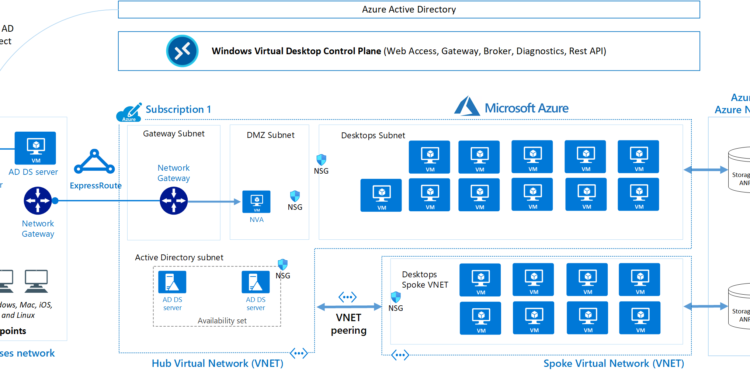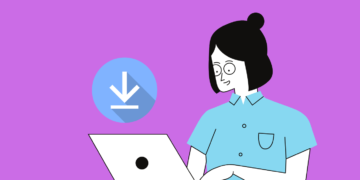Microsoft Azure’s one of the most acclaimed and popular Virtual desktop infrastructure (VDI) solutions
Azure remote desktop services (RDS) offer organizations secure access to work with virtualized applications and desktops. Through mobile and desktop devices, the end-users can easily access their web applications remotely on the cloud with the help of RDS.
Several deployment options are provided by RDS, which includes many Microsoft partner solutions such as Microsoft Azure for cloud deployment, Windows Server 2016 for on-premises deployment, and many more. You can set up this remote working solution based on the environment and configuration of your needs using one or both of these two ways. The first one is session-based virtualization, which operates the computing ability of a Windows Server instance to offer a multi-session environment for user workloads cost-effectively. On the other hand, the VDI, by using a Windows client, offers high-level performance, compatibility of applications, and a friendly Windows desktop environment to work with.
Although Azure’s remote desktop services are top-rated and regarded as legacy, it is now being regularly compared and replaced by Azure’s latest Windows Virtual Desktop (WVD) technology. But although they are very similar, there are specific differences between these two service-providing solutions that can not be mistaken –
Key differences between Azure Remote Desktop Services (RDS) and Azure Windows Virtual Desktop (WVD)
- In the case of Licensing
Licensing complexity is regarded as the main adversity of the older Microsoft remote working solution, including RDS, as while using them, operators need to license the RDS feature of the operating system, the server operating systems, and a version of Microsoft Office all at the same time.
The CAL or RDS Client Access License is a per-user license enabled via Office 365 subscriptions. Thus RDS became costly and complex to integrate for the organizations; while with WVD, it became so simple as it doesn’t require any Office license, RDS, or an operating system. Everything here is already built-in, except for a separate subscription to Microsoft 365 or Windows 10 Enterprise Edition. Thus WVD is significantly helpful in licensing savings.
- In the case of Desktop Operating System
To take the benefits of multi-user functionality, the Windows Server operating system is required for RDS service providers. Although it may decrease the cost per user, it forces them to use a so-called “Windows 10 desktop environment”, a server operating system that most users are unfamiliar with in the infrastructure. Thus, many user experiences and application compatibility issues may appear.
On the other hand, Windows 10 multi-session, the new operating system- Microsoft explicitly designed for WVD, allows many users to use virtual machines to manage virtual desktop sessions on the Windows 10 operating system. This helps improve the user experience and maintain a multi-session model with similar expenses per user.
- With the use of the Control Plane
The operator not only conducts desktop virtual machines with RDS but also manages infrastructure components like Remote Desktop Gateway, License Servers, and Web Access; it enables them to connect and know the location of their virtual desktop. They might need additional server infrastructure and management for this task.
WVD does not need any of these components and management. By installing a reverse connection agent, all users connect to the system, then to the control plane, through authentication, and finally make their way to the desktop. Thus, the hardware and maintenance costs of the infrastructure components are significantly reduced.
- The difference in User Profiles
Many limitations in the technologies, namely User Profile Disk (UPD) and Roaming Profiles, which provide no support for Outlook search capabilities, OneDrive On-Demand files while working with RDS; this leads to poor user experience. These issues have resulted in my customers not adopting virtual desktops at all.
These user profile difficulties are eliminated to a great extent with the launch of WVD.
Conclusion
RDS may not seem perfect, but this technology is known and tested over time. And many users prefer to work with RDS over WVD. But for you to understand better, it is always advisable to try both RDS and WVD technologies and taste them out for yourselves.