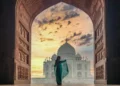I have installed Netgear Orbi WiFi system in my home. It is not getting connected with my laptop. I couldn’t open orbilogin.com to set it up as this is the only device I have. What is wrong? Please help me fix it so that I can carry on with the setup process. Are you also struggling to connect your device to the Orbi network? Don’t fret. There can be several reasons for why the laptop is not getting connected. This guide is penned down to help users like you to learn about common reasons for issue under discussion and also to provide solutions. All you got to do is go on reading further.
How to Resolve the Issue?
Before proceeding further, we want to inform that you also have the option of using the Netgear Orbi app to connect to the Orbi’s network and carry out the setup process. So, if you own a smartphone whether Android or iOS, install the Ori app on it first. After installing, launch it and follow all the setup instructions as they appear on your phone screen .
Now, there is a possibility that you do not have a phone available with you. Or maybe even the phone is not getting connected to the network. Try the hacks given in the next section now.
If Only Laptop Can’t be Connected
If the issue is only with one device and that is the laptop then check its WiFi settings. See to it that the WiFi is on and the laptop is closed to the Orbi router so that it can receive signals.
Finally, check that the WiFi adapter settings are enabled or not. You need to go to Network and Sharing Center to confirm this.
Even after trying all this, if you can not get connected then try this:
No Other Device Can Connect to the Network
In case no device is getting connected to the router’s signal then you might also see Orbi pink light which means it has no internet, then you should use the steps given ahead:
Power Cycle Network
Power cycling works like charm in resolving the problems with any technical devices. Some temporary glitches harm the functioning of the Orbi. Power cycling will be helpful to ditch these technical glitches. To power cycle the network:
- Power off the Orbi router and the modem.
- Unplug them from their respective wall outlets.
- If there’s any other cable connected to Orbi, remove that as well.
- Wait for a while and then again repeat the steps in the reverse order this time.
Now try to connect the laptop to Orbi router’s WiFi.
Connect to the Right Network
There are chances that you are trying to connect your laptop to some other network. You should ensure that you are trying to connect to the right network. Select the Orbi’s WiFi name from the list of available networks. Use the default password to connect.
Reduce WiFi Interference
There could be signal interference which is why the laptop can’t connect to the Orbi WiFi. Try moving your Orbi to some other place where it is away from interference causing devices like networking devices or home appliances or electrical devices.
Connect Using an Ethernet Cable
By now the issue should be resolved. In case you are still stuck and can not get your laptop connected then you have the option of connecting to it network using a LAN cable. So, fetch a LAN cable and connect your Orbi router to the laptop. You can now carry on with set up your Orbi device.
Is the Issue Not Yet Fixed?
- Update the operating system on your laptop.
- Disbale any VPN if enabled.
- Allow Orbi network in firewall settings.
- Check the power supply of the Orbi router.