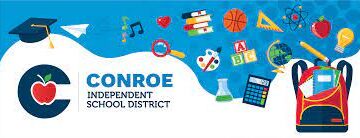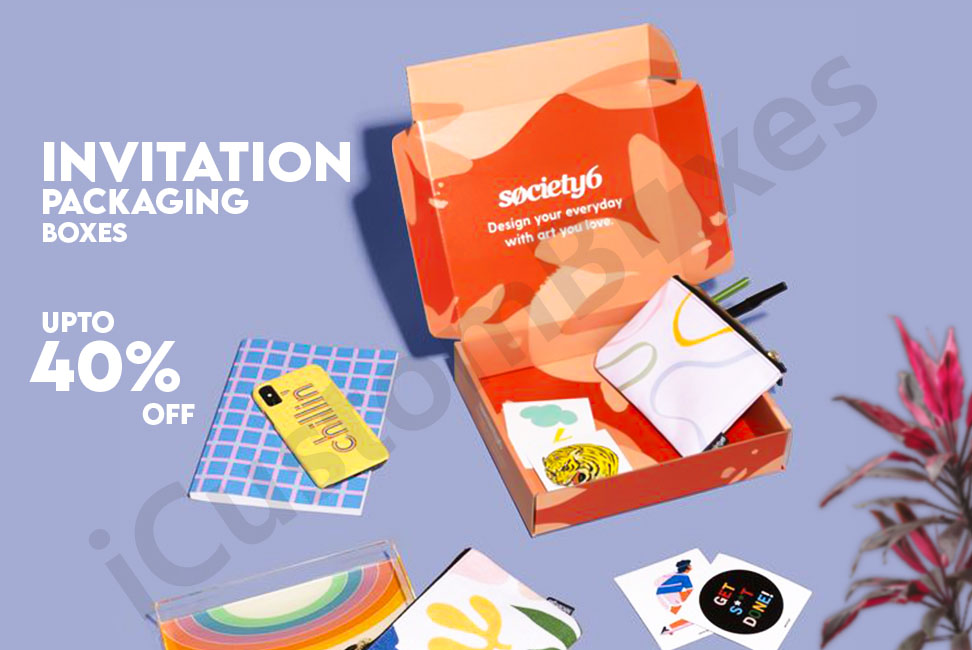In times like these, eLearning tools have transformed the learning ways of students. Today, learning new skills or fine-tuning the previous ones is quite possible with a few clicks on the internet.
The only thing you need is to have the most effective eLearning toolkit with you that make your learning job easier. Are you facing difficulty in selecting the best eLearning tools for you?
No worries!
This ultimate guide will reveal nine useful eLearning tools every student should know about.
Let’s jump right in!
- Proof Hub
ProofHub is a project management tool that enables you to plan, organize, and deliver projects with a breeze. Using this online tool, students can better work on a group assignment.
In this way, you can keep track of the project’s progress in a better way. It offers you the following impeccable features:
- Task management
- Time tracking
- Report
- Discussion
This tool enables you to connect with your team members effectively.
- Google Calendar
If you want to stay on top of your classmates, consider using Google calendar. It provides you with multiple features such as:
- Add notes
- Text notifications
- Schedule meetings
- Respond to invitations
With this tool, you can schedule meetings with your group mates related to assignments and get reminders about the deadlines.
In this way, you quickly know what is coming next.
- Mergepdf.io
Students are assigned multiple assignments every semester. As a result, they have to deal with a pile of documents.
When assigned a group assignment, they struggle to keep track of documents and make them a unified file.
In this case, a combine pdf documents tool comes in handy. This tool helps you easily merge a bulk of PDFs into one document. In this way, you can share the assignment with your mentor in a professional manner.
Following are the key features of using this free online tool:
- Easy to use
You do not need to master any skills before using this tool. It is easy to use. You can effortlessly compile numerous PDFs.
- 100% free
It is absolutely free to use. You do not need to spend a single penny on using this tool.
- No usage limit
You can take advantage of this tool as many times as you want. There is no usage limit.
- Super-fast speed
Due to its tremendous speed, you can compile several PDFs instantly.
- User-friendly interface
Its friendly interface enables you to use it with ease. Even a 5th class student can use it with perfection.
- No registration is required
You do not need to create an account or register yourself. Instead, you only need a stable internet connection to leverage this PDF merger.
- Camtasia
It is a screen recording tool that assists you in capturing what your professor has delivered. Therefore, you can play the captured videos to grasp new concepts.
Most significantly, you can also edit the recorded video. If you are not an editing pro, this tool comes in handy.
With its simple drag and drop option, you can apply several effects to your video. Furthermore, Camtasia lets you add appealing quizzes to your video.
5.Canva
If you are assigned to create a professional PowerPoint presentation, go nowhere. Canva allows you to make top-quality slides.
This tool assists you design multiple things such as posts, banners, magazine covers, etc. It provides you with several templates, stickers, images, and fonts, so you get the best results.
It has a human-friendly layout that allows you to use it with ease.
Tray to update you student knowledge and learn more about IB English tutor.
6.Mural
Several eLearning projects demand input from multiple people. In this case, Mural provides you with the best opportunity to organize, develop, and share your ideas with your teammates.
It is a collaborative tool where you can communicate with your team remotely.
7.Quizlet
Not all students have the same study techniques!
With this in mind, Quizlet developers made this tool that has a complete solution for every student. Using traditional flashcards and digitizing them, this tool is a better tutor for students.
You can create a free account, add your study material to class folders, and share it with your teammates. This tool helps you to learn through review and regular practice.
Moreover, you can also take part in different study competitions that will hone your learning skills.
8.Brilliant
Brilliant is an online learning tool that improves critical thinking and trains your mind to solve problems effectively. It boosts your confidence level with hands-on learning.
It showcases concepts visually and assists you in interacting with core concepts.
Additionally, this tool offers several courses for people of all ages.
9.GrammarFlip
This tool helps students to learn grammar with ease. Sometimes, a minor grammar and style nuance can negatively impact your reputation in the class.
GrammarFlip allows you to understand and improve grammar in a better way. You can also take part in quizzes related to grammar that need to be filled in at a particular time.
Most importantly, its instructional videos help you to master grammatical skills. Following are the key features of this tool:
- Covers different writing styles
- Determines the learning needs of students
- Empowers students to become a better writer
Bottom lines
These are the nine top-notch tools that help you in your studies. Give these tools a try and see a major difference in your productivity.
If you have any queries related to this article, you can ask in the comment section below. Best of luck!